
Introduction
- Thank you for purchasing this Music Box BZ6 Bluetooth. We hope you will enjoy it.
- Reproductor MP3 portátil con tecnología Bluetooth®. Disfruta de tu música sin cables desde cualquier dispositivo Bluetooth® además de reproducir tus canciones MP3 a través de USB, SD/MMC y Audio-In. Display retroiluminado y altavoz subwoofer.
- We recommend you to read the following user manual in order to take the most advantage from your product, on a safely way and with the best performance.
- Find the whole Music Box BZ6 Bluetooth user manual on the following weblink http://www.energysistem.com/guide/39694
Care and maintenance
- Do not expose your Music Box BZ6 Bluetooth to shock, dust, humidity or high temperatures.
- Do not use abrasive or corrosive cleaning products.
- Keep your speaker clean and dust them with a soft dry cloth.
- Do not disassemble the device. Any repair must be done exlusively by qualified personnel of Energy Sistem Soyntec S.A.
- Be sure to keep your Music Box BZ6 Bluetooth turned off while not in use.
- Charge the lithium battery when ran out to extend its life.
Features
General features
- Transfer and enjoy your music through the wireless Bluetooth® technology.
- Total compatibility with smartphones and tablets iOS, Android™, Windows Mobile, BlackBerry, etc.
- MP3 Music Radio System.
- Freedom of sound: Listen and share your music anywhere.
- 2.1 loudspeakers with subwoofer: Clear sound and rich bass.
- Handsfree function for you conference calls.
- Total output power (RMS): 12 W.
- View all the functions thanks to the backlit "Hidden Display".
- Plays MP3/WAV files from MMC/SD/SDHC/SDXC cards with capacity up to 64 GB.
- USB memory decoder: plays MP3/WAV files from USB memory drives with capacity up to 64 GB.
- Portable and compact design, allows you to take it anywhere and amplify your music.
- FM radio function: listen your favourite radio programs and share them with your people.
- 3.5 mm "Audio-In" port: listen music with any portable player or even computer.
- Bluetooth® handsfree function.
- Rechargeable lithium battery up to 20 hours duration.*
- USB port battery charger.
*The battery life is approximated. An increase in the volume is translated in an increment in energy consumption.
Technical features
- Bidirectional Bluetooth®.
- 3.0 version, class II.
- Supports A2DP and AVRCP profiles.
- Operating frequency: 2.4 GHz (2402 - 2480 MHz).
- Maximum output power: < 20 dBm.
- Easy sync with tablets, smartphones, Laptops, Mac, PC any other devices with Bluetooth®.
- Plays MP3/WAV files from SD/SDHC/MMC cards with capacity up to 64 GB.
- USB memory decoder: plays MP3/WAV files from USB memory drives with capacity up to 64 GB.
- 2.1 loudspeakers with subwoofer.
- Total output power (RMS): 12 W.
- Frequency response: 60 Hz ~ 20 KHz.
- S/N ratio: >80 dB.
- FM radio function.
- Built-in microphone (handsfree function).
- Backlit display.
- 3.5 mm "Audio-In" port.
- Rechargeable lithium battery.
- USB battery charger.
- Headphones output.
- Up to 10 meter range.
Battery specifications
- Nominal capacity: 4000 mAh.
- Nominal voltage: 3.7 V.
- Autonomy in radio mode: 27 hours*.
- Autonomy in music player mode: 18 hours*.
-
Autonomy in Bluetooth mode: 22 hours.
( )The battery life is approximated. An increase in the volume is translated in an increment in energy consumption.Product Content
- Music Box BZ3 Bluetooth.
- Audio cable: 3.5mm.
- USB 2.0 cable for battery charge.
- Quick guide.
General Overview
| 1. VOLUME - 2. VOLUME + 3. MODE 4. PLAY/PAUSE & ON/OFF 5. BROWSE Y CONTROL TALK 6. PREVIOUS 7. NEXT 8. DISPLAY 9. MICROPHONE 10. LED INDICATOR 11. USB CONNECTION FOR BATTERY CHARGE 12. USB PORT 13. MICRO SD/SDHC CARD SLOT 14. AUDIO-IN CONNECTION 15. HEADPHONES OUTPUT |
 |
Main Functions
Turn on / off your device
Use the button (4) to turn on / off your device.
To turn on your device, press and keep 2 seconds the ON/OFF button (4). The DISPLAY (8) will turn on. First the heart icon and then the screen, meaning that the device is now turned on.
To turn off your device, press and keep 2 seconds the ON/OFF button (4).
Changing play mode
When you turn the device, pairing mode will start automatically. To change into "Audio-In" mode, you only need to connect audio cable (included) to the Audio-In connection (14). Press the MODE button (3) to switch between different playback modes.
Charging the battery
When the speaker stop emit sound or the battery icon start blinking, is the time to charge it. Connect the mini USB end of the included USB cable to your Music Box BZ3 Bluetooth (11) and the other end to any USB port that can provide energy (PC, USB wall charger, car, etc). The LED INDICATOR (10) will turn on in red color and when the charge is completed the LED will turn off.
Note: It is recommended to turn off the device when charging. Do not store or leave unused for a long period of time with the battery completely discharged.
Bluetooth Pairing
Everytime you turn on your Music Box BZ6 Bluetooth, pairing mode will start automatically; at the same time, the search and pairing process will start on your Bluetooth® device (smartphone, tablet, laptop, etc). Once you have identified the Music Box BZ6 Bluetooth on your device, select "Connect" and both devices will pair each other immediately with no need of pairing codes; the speaker will play a sound indicating that the connection has been established.
To pair the speaker with the last device again, you only need to turn on the Music Box BZ6 Bluetooth and the synchronization will start automatically.
If you want to pair another Bluetooth® device, keep the CONTROL TALK button (5). The current pair will stop and the device will start another Bluetooth® synchronization.
Play Control
Once you have paired your Music Box BZ6 Bluetooth, you can control the volume from the speaker. In order to do that; press buttons "VOLUME - " (1) or "VOLUME + " (2).
To pause or resume the playback, press PLAY/PAUSE button (4) once.
To forward or backward one song, hold NEXT (7) or PREVIOUS (6) buttons.
Talk Control
Once you have paired your Music Box BZ6 Bluetooth with your mobile or smartphone, you can receive phone calls and use the built-in MICROPHONE (9) to talk from the speaker. To answer an incoming call, press the CONTROL TALK button (5) and when you finish, press the button (5) again to end the call. If you are listening to music when you receive a call, the music will be paused and when you end the call, the music will resume.
Audio-In
It is also possible to enjoy your Music Box BZ6 Bluetooth without pairing it with any bluetooth device thanks to its Audio-In connection (14) in which you can connect an audio cable with a 3.5mm jack connector and the other end to your player.
Your Music Box BZ6 Bluetooth must be turned on in order to use this function.
NOTE: While using the device in Audio-In mode, it is not possible to control the playback neither the volume from the speaker. You have to do it from the player connected.
Radio FM Function
Before using radio you have to search radio stations first. The device will save them in memory to select between them later. It is not necessary to repeat this search unless change of location of modification of the radio station signal.
Search radio stations by pressing the BROWSE button (5) during 3 seconds. The device will make a radio stations search and will save the radio stations found in the device internal memory. This process may take a few minutes.
In order to select between different stations, you have just to press NEXT (7) or PREVIOUS (6) buttons. Stations will appear at the same order as they were saved.
MP3 Function with External Memories
In order to play MP3/WMA files, insert an external USB memory or Micro SD/SDHC memory card in the indicated slot (12) & (13) respectively.
If you switch off the Bike Music Box BZ6 Bluetooth or remove the Micro SD/SDHC, the instant of the playing will be save in the device's internal memory. When you turn on again the player with the same memory, the playback will continue the same instant that was stopped.
Change the track by using the NEXT (7) and PREVIOUS (6) buttons. To advance to the next folder, press the BROWSE button (5).
To quick forward or backward the song, keep the NEXT (7) or PREVIOUS (6) buttons. By releasing the button, the playback will continue normally.
You can change the playback mode by pressing the MODE (3) button for 2 seconds. The selected playback mode will be displayed on the screen, there are 3 different modes:
- ALL: normal playback of all the memory content.
- ONE: loop playback of the song you are listening.
- RAND: random playback of all the memory content.
Warranty
You can check the warranty terms here:
https://www.energysistem.com/terms-warranty
Declaration of Conformity
Manufacturer Name: Energy Sistem Soyntec S.A.
Address: Pol. Ind. Finestrat C/. Calpe, 1 - 03509 Finestrat Alicante (Spain).
Tel: + 34 966 830 324 // NIF: A53107488
We declare under our own exclusive responsibility that the product:
Music Box BZ6 Bluetooth
Manufacturing Country: China
referred to in this declaration is in compliance with the essential norms and standards
EN 50663:2017
EN 62479:2010
EN 62368-1:2020+A11:2020
EN 301 489-17 V3.2.2 (2019-12)
EN 301 489-1 V2.2.3 (2019-11)
EN 300 328 V2.2.2 (2019-07)
EN 303 345-1 V1.1.1 (2019-06)
EN 303 345-3 V1.1.0 (2019-11)
in conformity with the essential norms and standards of the Directive 2014/53/EU of the European Parliament and of the Council of April 16th 2014.
Finestrat, 1st December 2020
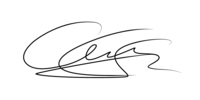
Miguel Ángel Aragüez García
Innovation and Technology Director

