
Introduction
Thank you for your trust in our company and for buying the new Tower 7 True Wireless. We hope you enjoy it.
This sound tower with 100 W power has been created to satisfy all musical needs that users may have at home. The product features Bluetooth 5.0 technology, FM radio, music playback from removable storage units (USB sticks and microSD cards) as well as 3.5 mm and RCA audio inputs. And the best part is that you can use True Wireless Stereo technology to increase power by connecting another compatible device wirelessly.
Care and maintenance
- Do not expose your Tower 7 True Wireless to impacts, dust, humidity or high temperatures.
- Do not press the speaker membranes since they could be damaged.
- Do not use neither corrosive nor abrasive cleaning products.
- Do not dismantle the device. All reparation works should be carried out exclusively by qualified staff of Energy Sistem Technology, S.A.
Technical specifications
AUDIO
- Sound system: 2.1 stereo system
- Power: 100 W
- 1 x 1.5" silk dome tweeter with 10 W power
- 2 x 4" full range speakers with 20 W power each
- 1 x 5" subwoofer with 50 W power
- Bass reflex
- Frequency response: 20 Hz ~ 20 KHz
- Two-band analogue equalizer
- Wooden cabinet speakers
BLUETOOTH CONNECTIVITY
- Bluetooth 5.0, class 2
- Supported Bluetooh protocols: HSP, HFP, A2DP, AVRCP
- Operating frequencies: 2.4 GHz
- Maximum output signal: < 20 dBm
- Up to 20 m range
- True Wireless Stereo Technology
TWS COMPATIBLE WITH
- Tower 7 True Wireless
- Music Box 9
ANALOGUE INPUTS
- 3.5 mm jack input (analogue stereo input)
- RCA audio-in (analogue stereo input)
ANALOGUE OUTPUTS
- RCA audio-out (analogue stereo output)
MEMORY CARD AND USB DECODER
- Decoder for microSD cards and USB sticks of up to 128 GB.
- Supported formats: MP3, WAV.
- Supported file system: FAT, FAT32, exFAT.
FM RADIO
- Antenna with RF coaxial connector
- Frequency range (FM): 87.5 ~ 108 MHz
- Auto search function with up to 50 station presets
POWER SUPPLY
- AC/DC power adapter: 100 ~ 240 V / 50 ~ 60 Hz
- Device connector: IEC
- Plug for electric socket: EU plug
- Power cable length: 1.5 m
- Average electricity consumption: 0.02 KWh
- Maximum electricity consumption: 0.05 KWh
OTHER FEATURES
- LED ambient light
- LED display
- Remote control with up to 10 meters range
- 5 V, 2.5 A USB charging port for external devices
Product content
- Tower 7 True Wireless
- Remote control
- Audio cable
- Radio antenna
- Power cable
- Quick guide
Connectivity and commands

- LED display
- Volume -
- Back
- Play/ Pause
- Next
- Volume +
- On/ Off
- Ambient Light
- Change function
- TWS connection
- RCA audio-out (AUX)
- RCA audio-in (AUX)
- USB charging port
- USB playback port
- MicroSD card slot
- 3.5 mm audio-in (AUX)
- FM radio antenna connector
- Treble equalizer
- Bass equalizer
- Power switch
- Power connector
- Change folder
- Mute
- Select repeat mode
Switching on and off the device
Once the power cable has been connected to the back of your Tower (21), connect the plug to the socket and move the power switch (20) to the ON position. From that moment on, you can turn it on or off by pressing the On/ Off button (7) on the top panel or on the remote control for 2 seconds.
Change function
In order to select different functions, press Change function (9). You will be able to see the selected function on the Display (1).
In case that there are no units connected to the rear inputs ('USB', 'MicroSD', 'AUX 1' or 'AUX 2'), the Change function (9) button will switch between Bluetooth, AUX1 or Radio FM.
In case that all inputs are being used, the Change function (9) will switch from one to another in the following order:
Bluetooth -> USB -> microSD -> AUX2 -> AUX1 -> FM Radio
Bluetooth connection
To pair your tower with a Bluetooth device, press the Change function button (9) on the top panel or remote control until "bt" is displayed on the LED display (1). At this point, access the Bluetooth settings on the device and search for the Tower 7 among the detected devices. Once selected, the connection will be established immediately and you will hear a sound that confirms that both devices have been paired correctly.
If you want to pair your tower with another Bluetooth device, press and hold the Change function button (9) for 2 seconds to enable sync mode.
True Wireless Stereo
This technology allows you to wirelessly connect another True Wireless Stereo device within a maximum distance range of 10 meters to increase power and create a stereo system with separate left and right channels.
Switch on both devices and enable Bluetooth mode, press the TWS Connection button (10) on each device and you will see that the L/R indicators blink alternately on the LED display (1). Once the connection has been established, you will hear a confirmation sound and the L/R indicators will stop blinking. From that moment on, both devices will play the same content simultaneously.
Press and hold once again the TWS Connection (10) button a few seconds to disable TWS connection.
Removable USB sticks and microSD cards
Your Tower 7 True Wireless allows you to play MP3 and WAV files from USB sticks and microSD cards of up to 128 GB (FAT, FAT32 y exFAT).
Plug the USB stick into the corresponding port or insert the microSD card into the corresponding slot. The device will switch automatically to USB or microSD mode to play the content of the inserted storage card or USB stick.
If you turn off the device or remove any storage unit, the internal memory will save the moment when you paused playback. If you connect the same removable storage unit once again, playback will resume from the point at which it stopped.
To browse songs, press Next (5) and Back (3) on the panel or the same buttons on the remote control. Press and hold the above mentioned buttons to fast-forward and rewind and get to the part you want to hear.
Press Change folder (22) on the remote control or press and hold Change function (9) on the panel to browse through a different folder. Please keep in mind that you can change playback mode by pressing Select repeat mode (24) on the remote control or by pressing and holding Play/ Pause (4) on the panel.
Playback mode
Press Select repeat mode (24) on the remote control or press and hold Play/ Pause (4) on the panel to select one of the 4 options below:
1) ALL: all USB or card contents will be repeated. The folders and files of your external cards or sticks will be read in chronological order.
2) ONE: the song you are listening to will be repeated.
2) FOLDER: the folder with the songs you are listening to will be repeated.
4) RANDOM: random playback of all the contents of your removable storage unit.
Mini jack and RCA inputs (analogue inputs)
Your Tower 7 True Wireless features two analogue stereo inputs to connect external devices. The first one is a mini jack input (the cable is provided with the product) and the other one is a RCA audio-in.
Mini jack input
Your Tower 7 True Wireless features an 3.5 mm audio-in (AUX) (16) which allows you to connect your music player using a 3.5 mm jack audio cable.
Once you connect the cable to this input, "Line-in" mode will be enabled automatically and you will see the word "AUX2" on the Display (1). You will be able to change function even if the cable is still connected.
To pause or resume playback use the Play/ Pause (4) button on the panel or on the remote control.
We recommend to use this input to connect small devices such as MP3 players or smartphones.
RCA input
This audio-in is situated on the rear top part with the name "INPUT". It has been conceived to connect your TV or audio devices permanently.
Press the Change function (9) button to enable and disable the use of this input.
We recommend to use this input to connect audio systems such as stack systems, televisions or mixing desks permanently.
Important: In both cases, you will have to control music playback (volume, equalizer or track changes) using the external music player connected to your tower.
FM radio
To be able to use this function, you have to tune in the radio stations first. To do that, connect the radio antenna on the rear top panel and press and hold the Change function (9) button on the top panel for two seconds while radio mode is enabled. The process may take a few minutes.
The radio stations will be saved to the memory of your Tower 7 True Wireless, therefore it is not necessary to carry out a new search each time you switch it on. You will only have to do this when you place the tower in a new location. Press Back (3) or Next (5)* once again to switch from one saved station to another.
You can use either the antenna provided with the product or connect the tower to the antenna outlet on the wall of your house using a RF coaxial IEC male to female cable. You will get better signal this way.

RCA audio-out (analogue output)
Your Tower 7 True Wireless features a RCA audio-out (AUX) (11) to connect other self-powered speakers featuring an analogue input and hear your music simultaneously through several speakers.
You can even connect a second Tower 7 True Wireless to your tower using a RCA male to RCA male stereo cable. To do that, connect one end of the cable to the OUTPUT of the first tower and the other end to the INPUT of the second tower. The signal will be transferred to the second tower, regardless of the enabled playback mode and music both devices will play music simultaneously.
This analogue output makes it possible to create a sound stereo system for your tv by connecting both Tower as follows:

To set up the system, you will need two RCA splitter cables (male to male).

USB port to charge external devices
Your Tower 7 True Wireless features an USB charging port (13) to connect an USB cable and charge other devices such as smartphones, tablets or MP3 players, even while playing music.
Output technical specifications:
- Voltage = 5 V
- Current = 2 A
Any device that requires more than 5 V voltage cannot be charged.
Important: In case you are using the provided radio antenna, keep it away from the charging cable to avoid interferences while charging devices.
Ambient Light
Press the Ambient Light button (8) to switch on or off the built-in light on the base of your Tower 7 True Wireless.
Manual equalizer
The device has two controllers at the back that enable users to adjust equalization:
- Adjust Treble (This function is indicated as "Treble")
- Adjust Bass (This function is indicated as "Bass")
Important: Lower treble as you turn up the Tower's volume to get a balanced sound. We recommend to set treble below 50% when the volume is above 20 points.
Warranty
You can check the warranty terms here
Declaration of conformity
Issuer?s name: Energy Sistem Technology, S.A. - CIF: A53107488
Address: C/ Calpe, 1 - 03509 Finestrat, Alicante (Spain)
Tel: +34 966 830 324
We declare under our own exclusive responsibility that the product
Description: Sound tower
Brand: Energy Sistem
Model: Tower 7 True Wireless
Manufacturer: Energy Sistem Technology, S.A.
Manufacturing country: China
referred to in this declaration is in compliance with the essential norms and standards
EN 50663:2017
EN 62479:2010
EN 62368-1:2020+A11:2020
EN 301 489-17 V3.2.2 (2019-12)
EN 301 489-1 V2.2.3 (2019-11)
EN 300 328 V2.2.2 (2019-07)
EN 303 345-1 V1.1.1 (2019-06)
EN 303 345-3 V1.1.0 (2019-11)
in conformity with the essential norms and standards of the Directive 2014/53/EU of the European Parliament and of the Council of 16th April 2014.
Finestrat, 1st December 2020
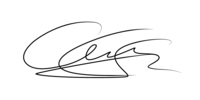
Miguel Ángel Aragüez García
Innovation and Technology Director

