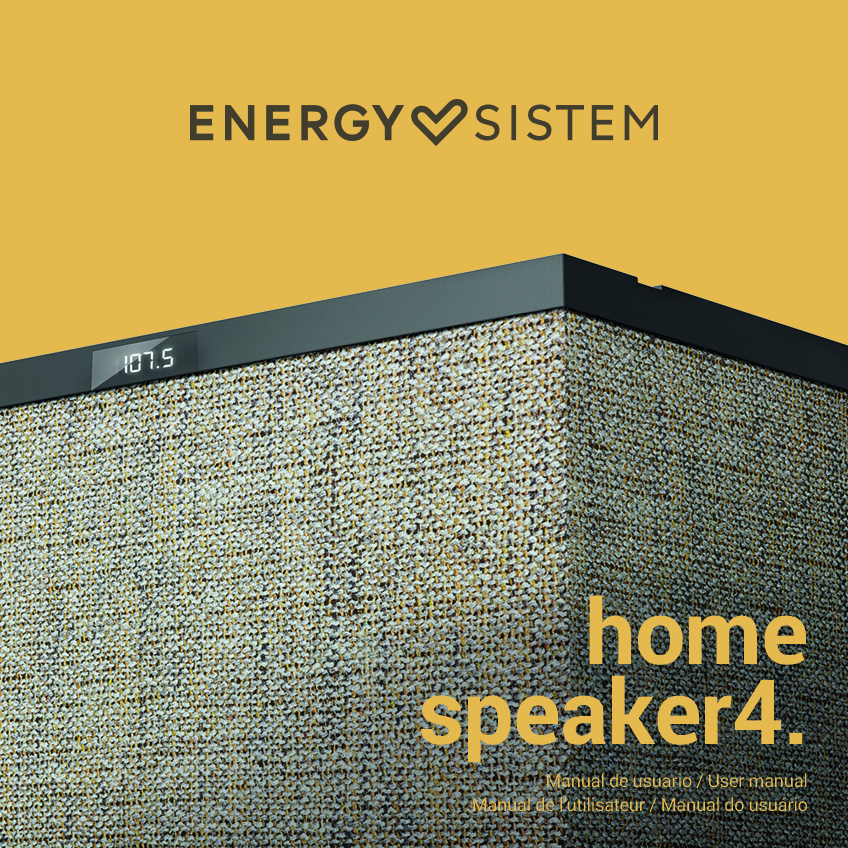
Introduction
-
Thank you for your trust in our company and for buying the new Home Speaker 4 Studio. We hope you enjoy the product.
-
This portable speaker allows you to enjoy your music like never before via Bluetooth, USB sticks or FM radio. In addition, you can also plug an external music player into the auxiliary audio-in and listen to your music.
- Before you start using your Home Speaker 4 Studio we strongly recommend reading this manual to get used to it.
Care and maintenance
-
Do not expose your Home Speaker 4 Studio to humidity or high temperatures.
-
Do not use neither corrosive nor abrasive cleaning products.
-
Do not disassemble the device. All repair works should be carried out exclusively by qualified staff of Energy Sistem Technology, S.A.
- Turn off your Home Speaker 4 Studio when you're not using it.
Features
General features
- 2.1 system consisting of a built-in subwoofer and 35 W power to enjoy your music at home.
- Wireless sound. Transfer your music wirelessly thanks to Bluetooth technology.
- Don't let the music stop. Play the MP3 files stored on your USB sticks (up to 128 GB) or use the 3.5 mm jack audio-in.
- Listen to your favourite radio stations thanks to the built-in FM radio with automatic or manual tuning.
- Use the remote control, if you prefer, to control all functions comfortably and easily.
Technical specifications
Audio
- Sound system: 2.1
- Power: 35 W
- Bass reflex
- Frequency response: 30 Hz ~ 18 KHz
Speakers
- 1 x Woofer: 15 W, 5.25 inches
- 2 x Full range speakers: 10 W, 3 inches
Bluetooth connectivity
- Bluetooth 4.1, class II
- Supported Bluetooth protocols: A2DP/ AVRCP
- Frequency band: 2.4 GHz
- Maximum output signal: 4 dBm
- Up to 10 m distance range
Analogue input:
- 3.5 mm jack input (analogue input)
USB decoder
- Decoder to read files stored on USB sticks (up to 128 GB)
- Supported formats: WAV/ MP3
- Supported file system: FAT/ FAT32
FM radio
- External antenna
- FM frequency band: 87.5 ~ 108 MHz
- Auto search function with up to 50 presets
- FM select function
Power supply
- Charger: 13.5 V, 4 A
- Power cable length: 150 cm
Other features
- Wooden cabinet speaker
Product content
- Home Speaker 4 Studio
- Audio cable (3.5 mm)
- Remote control
- AC/DC power adapter (Europlug)
- Quick guide
General overview

| 1. Display 2. USB playback port 3. On/ Off, Play/ Pause 4. Change function 5. Volume -/ Back 6. Volume +/ Next |
7. Audio-in 8. Power cable connector 9. Change folder 10. Mute 11. Shuffle mode |
Main functions
Switching on and off the device
Press and hold On/ Off (3) on your speaker or remote control for 2 seconds to switch on the device. You will see the display light up. You will hear a confirmation sound when switching on the device.
Press and hold On/ Off (3) on the speaker or remote control for 2 seconds to switch off the device. You will hear a confirmation sound and the display will turn off.
Playback control
You can control music playback from the speaker itself or using the remote control. Press Volume -/Back (5) or Volume +/ Next (6) and Play/ Pause (3) to control different playback functions. You will hear a warning sound when reaching the maximum and minimum volume levels.
To start, pause or resume playback, press Play/ Pause (3).
Press Volume +/ Next (6) or Volume -/ Back (5) for 2 seconds to switch to the next or previous song, respectively. Press the very same buttons to turn up or down playback volume. You can also press the same buttons on the remote control to control these functions.
Press Change function(4) or Shuffle Mode(11) on the remote control twice to select one of the three playback modes available: Repeat All, repeat one, or random playback.
Note: Bear in mind that you can only control playback from the connected music player while using AUX mode (audio-in).
Bluetooth connection (BT)
Press Change function (4) to select Bluetooth mode while your Home Speaker 4 Studio is on.
Once your "Home Speaker 4 Studio" appears on your device screen, press "connect". The devices will be connected immediately and without codes. You will hear a sound that confirms both devices have been paired correctly.
At this point, you will be able to start music playback on your smartphone or tablet. The Bluetooth wireless connection range is up to 10 metres.
Your Home Speaker 4 Studio will be automatically paired when you turn it on once again, provided that Bluetooth is enabled on your smartphone or tablet. Press and hold Change function (4) for 2 seconds to disconnect the current device and pair the speaker with a new one.
Audio input (AUX)
Plug your music player into the Audio-in (7) using the provided audio cable with 3.5 mm jack connector to enjoy your Home Speaker 4 Studio. This input is called "AUX IN" and is to be found on the rear side of the device.
FM radio
Before using the FM radio function, it is necessary to carry out a search of all stations available. The radio stations will be saved to the speaker internal memory. It is therefore not necessary to carry out a new search each time you switch it on. You will only have to do this if you place the device in a new location or if you change the frequency of the saved radio station.
In order to carry out a search of all radio stations, press Change function (4), until the FM radio mode appears on screen. Press and hold Change function (4) for 2 seconds to carry out an automatic search of all radio stations. The process may take a few minutes. Once the search is completed, use Volume -/ Back (5) or Volume +/ Next (6) to switch between the different presets.
If you wish to carry out a manual search, press Change function (4) twice in a row. You will see the current preset frequency flashing on the screen. Press Volume -/ Back (5) or Volume +/ Next (6) to select the radio fequency. To listen to the preset, press twice Change function (4) and the preset frequency will stop flashing on the display.
Removable storage units (USB sticks)
Plug a USB stick into the corresponding port, (2), to play MP3 or WAV files. The Home Speaker 4 Studio will switch to that playback mode automatically. Once the external storage unit has been read, music playback will start. It will only take a few seconds. Do not remove the storage unit while the reading process is in progress.
If you turn off the Home Speaker 4 Studio while the device is playing the files of the external storage unit, the internal memory will save the moment where playback stopped. If you connect the same removable storage unit once again, playback will resume from the point where it stopped.
To switch to the previous or next track, press Next (6) or Back (5). You can also switch to the next folder stored on your USB stick. To do so, press and hold Change function (4) for two seconds. To change the playback mode (shuffle/ repeat all/ repeat one), press Change function (4) twice or press Shuffle mode (11) on your remote control.
Important: We recommend not to remove the external storage unit while the reading process is in progress. Before doing that, please change mode or turn off the speaker.
Warranty
Energy Sistem Technology, S.A. is liable for any lack of conformity that exists at the time the goods are purchased during a period of 36 months. Batteries are excluded from the 36 month warranty, having a warranty period of 24 months.
This warranty covers any defects in workmanship or materials and does not cover any product failure due to accidents, misuse or alteration made by an unauthorized person.
The special 36 month warranty is valid for the European Union. For other countries please refer to your specific legislation or your local distributor.
Warranty procedure
Please visit http://www.energysistem.com/en/support and select your product to view the FAQ (Frequently Asked Questions), user manual, quick guide, drivers and updates available as well as to submit a query to our Technical Support or manage the warranty.
You may also contact the distributor that sold the product by presenting the purchase receipt or invoice.
Important: This warranty does not cover any damage or loss of data stored on warranty products. Therefore, Energy Sistem's Technical Support will not assume any loss of the above mentioned information. In this respect it is recommended that you make a backup of your data and remove any personal data from the product's internal memory before you send it or send it only with the original data.
Trademarks. All company, brand and product names are trademarks or registered trademarks of their respective companies. Specifications are subject to change without notice.
© 2019 by Energy Sistem Technology, S.A. All rights reserved.
Declaration of conformity
Issuer's name: Energy Sistem Technology, S.A.
Address: C/ Calpe, 1 - 03509 Finestrat, Alicante (Spain)
Tel: + 34 966 830 324
CIF: A53107488
We declare under our own exclusive responsibility that the product:
Description: Wireless speaker
Brand: Energy Sistem
Model: Home Speaker 4 Studio
Manufacturer: Energy Sistem Technology, S.A.
Manufacturing country: China
referred to in this declaration is in compliance with the following European Union directives:
Directive 2014/53/EU (RED) of 16th April 2014
and essential norms and standards
EN 60065:2014 (Eight Edition)
EN 62479:2010
EN 301 489-01 V2.1.1: 2017-02
EN 301 489-17 V3.1.1: 2017-02
EN 300 328 V2.1.1: 2016-11
in conformity with the essential norms and standards of the Directive 2014/53/EU of the European Parliament and of the Council of 16th April 2014.
Finestrat, 21st May 2019
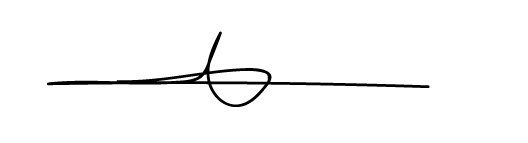
Javier Álvarez
Product Management Director

