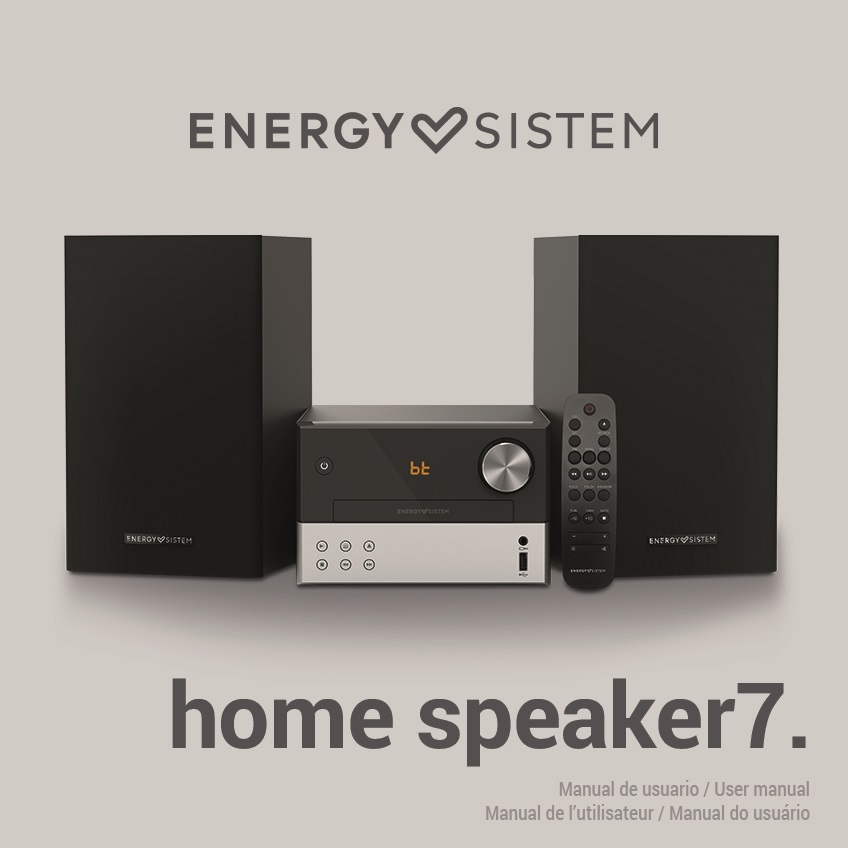
Thank you for your trust in our company and for buying the new Home Speaker 7 Micro Hi-Fi. Before you start using your speaker, we strongly recommend reading this manual to get used to it.
Care and maintenance
Please take into account the following considerations to avoid product damage:
-
Do not use neither corrosive nor abrasive cleaning products.
- Do not disassemble the device. All repair works should be carried out exclusively by qualified staff of Energy Sistem Technology, S.A.
Technical specifications
AUDIO
- Sound system: 2.0 stereo system
- Power: 30 W
- 2 x 15 W and 4-inch full range speakers
- Bass reflex
- Frequency response: 30 Hz ~ 18 KHz
- THD < 1%
- S/N ratio: > 90 dB
CD PLAYER
- CD, CD-R and CD-RW player
- Supported formats: MP3 and WMA
BLUETOOTH CONNECTIVITY
- Bluetooth class II
- Frequency band: 2.4 GHz
- Maximum output signal: <20.00 dBm
- Supported Bluetooh protocols: HSP / HFP / A2DP / AVRCP / GAVDP / IOP
- Up to 10 m distance range
ANALOGUE INPUTS
- 3.5 mm jack input (analogue stereo input)
USB PLAYER
- Player to read files stored on USB sticks (up to 128 GB)
- Supported formats: MP3, WMA
- Supported file system: FAT/ FAT32
- Folder playback
FM RADIO
- FM frequency band: 87.5 ~ 108 MHz
- Auto search function with 50 presets
- Manual tuning and presets
POWER SUPPLY
- AC/DC power adapter: 100 ~ 240 V/ 50 ~ 60 Hz
- Plug for electric socket: Europlug
- Power cable length: 160 cm
- Electricity consumption (medium volume level): 3 Wh
OTHER FEATURES
- LED screen
- Remote control with up to 10 metres range
- Wooden cabinet speaker
Product content
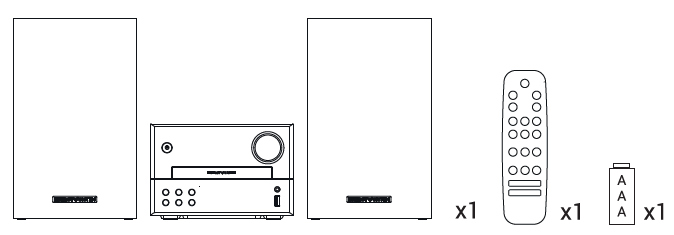
General overview
- On/ Off
- Display
- Volume control
- CD tray
- Play/ Pause
- Change mode
- Open CD tray
- Stop playback
- Back
- Next
- 3.5 mm mini jack audio-in
- USB port
- Speakers
- Speaker connectors
- FM antenna
- Power cable
- Repeat mode
- Programme
- Next or previous folder
- Shuffle mode
- Skip forwards or backwards 10 tracks
- Equalizer
- Mute
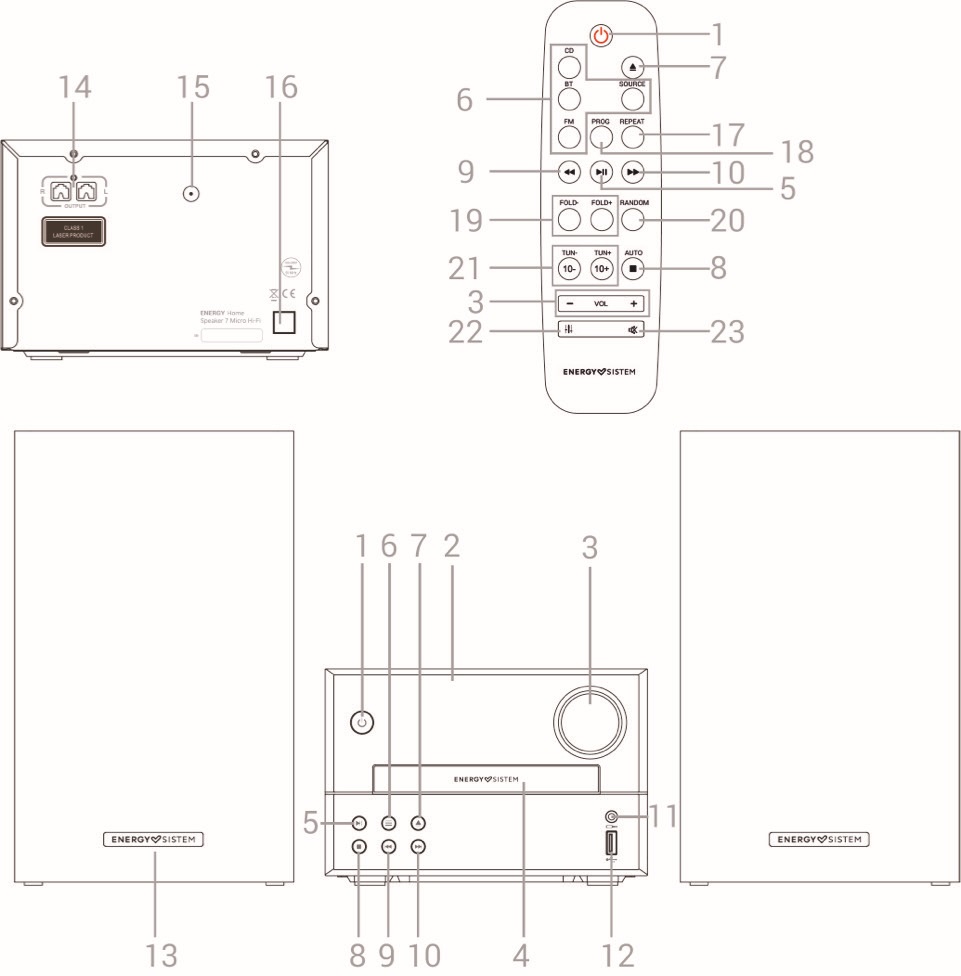
Switching on and off the device
To switch on the device, plug the Power cable (16) to the electric socket and press On/ Off (1) on the front panel or the remote control. Press the very same button to switch it off.
Please bear in mind that you have to plug the speakers into the Connectors (14) on the back of your Home Speaker 7 the first time you use the device.
Playback modes
Press Change mode (6) to select one of the following playback modes:
CD - Bluetooth - USB - FM Radio - Line-in
CD
Press Open tray (7) to insert the music CD you want to hear. Press the very same button once again to close the tray and start playing the content.
If you turn off the speaker or remove the CD, the internal memory will save the moment where playback stopped. Playback will resume and the last song that you listened to will be played when you insert the CD once again.
Press Next (10) or Back (9) to switch to the next or previous track. You can also press and hold these buttons to fast-forward or rewind the song, respectively. Press Skip forwards or backwards 10 tracks (21) on the remote control to skip forwards or backwards 10 songs at a time.
Browsing folders
Press Next or previous folder (19) on the remote control to switch to the next or previous folder stored on the CD.
Random playback
Press and hold Play/ Pause (5) on the front panel or Shuffle Mode (20) on the remote control for 2 seconds to enable shuffle mode. The word RANDOM will appear on the display when this mode is enabled. If you disable this mode, the word OFF will appear.
Repeat mode
Press Repeat mode (17) on the remote control to enable one of the repeat modes available. The following messages will appear on the display depending on the selected mode:
- REP ONE: the song you are listening to will be repeated.
- REP ALB: the folder with the songs you are listening to will be repeated.
- REP ALL: all songs will be repeated.
- OFF: songs are played in the specified order. Playback stops after playing all songs.
Programmed playback
This mode allows you to play up to 20 songs in the specified order, manually selecting each of them. If songs are in MP3 or WMA formats, you can select up to 99 tracks.
Stop playback and press Programme (18) to enable this mode. Press Next or previous folder (19) and Next/ Back (9-10) to select the track you want to add. Once selected, press once again Programme (18) to save the track and repeat once again the process to select the next song.
IMPORTANT: To enable this mode, you will have to stop playback first. Otherwise, a message will appear on screen asking you to do so.
Bluetooth
Once you have selected this mode, access the list of available devices on your smartphone or tablet and select your "Home Speaker 7". The devices will be connected without codes. Once the connection has been established, you will hear a confirmation sound.
At this point, you will be able to start music playback on your smartphone or tablet. Press Next (10), Back (9) and Play/ Pause (5) to control playback from the speaker.
Your speaker saves the last connected device and pairs with it automatically when you turn on the speaker once again. To start a new Bluetooth search and pair your speaker with a different smartphone or tablet, press and hold Play/ Pause (5) until you hear a confirmation sound.
FM radio
Once FM radio mode is enabled, press and hold Stop playback (8) for 2 seconds to start searching for FM radio stations. The process may take a few minutes. Once the search has been completed, press Next (10) or Back (9) to select the radio station that you want to hear from all saved radio stations.
If you place the speaker somewhere else, you will have to carry out a new search to obtain a proper radio wave reception. Your Home Speaker 7 saves the last selected radio station when you turn it off and on once again.
You can also press Skip forwards or backwards 10 tracks (21) to tune in to the preferred radio station manually. Once you've done this, press Programme (18) to save it. Select the preferred location and press once again Programme (18) to confirm.
Finally, press Stop playback (8) to enable or disable FM stereo reception.
USB player
Play MP3 and WMA files from your USB sticks (up to 128 GB). Once the USB stick is connected, press Change mode (6) to select USB mode and start music playback.
If you turn off the speaker or remove the CD, the internal memory will save the moment where playback stopped. If you plug the USB stick once again, playback will resume and the last song that you listened to will be played.
Press Next (10) or Back (9) to switch to the next or previous track. You can also press and hold these buttons to fast-forward or rewind the song, respectively. Press Skip forwards or backwards 10 tracks (21) on the remote control to skip forwards or backwards 10 songs at a time.
Browsing folders
Press Next or previous folder (19) on the remote control to switch to the next or previous folder stored on your USB stick.
Random playback
Press and hold Play/ Pause (5) on the front or Shuffle Mode (20) on the remote control for 2 seconds to enable shuffle mode. The word RANDOM will appear on the display when this mode is enabled. If you disable this mode, the word OFF will appear.
Repeat mode
Press Repeat mode (17) on the remote control to enable one of the repeat modes available. The following messages will appear on the display depending on the selected mode:
- REP ONE: the song you are listening to will be repeated.
- REP ALB: the folder with the songs you are listening to will be repeated.
- REP ALL: all songs will be repeated.
- OFF: songs are played in the specified order. Playback stops after playing all songs.
Programmed playback
This mode allows you to play up to 20 songs in the specified order, manually selecting each of them. If songs are in MP3 or WMA formats, you can select up to 99 tracks.
Stop playback and press Programme (18) to enable this mode. Press Next or previous folder (19) and Next/ Back (9-10) to select the track you want to add. Once selected, press once again Programme (18) to save the track and repeat once again the process to select the next song.
IMPORTANT: To enable this mode, you will have to stop playback first. Otherwise, a message will appear on screen asking you to do so.
Auxiliary audio input
Your Home Speaker 7 also features a 3.5 mm mini jack audio-in (11) to plug your external devices using the provided audio cable.
Important: It is not possible to control music playback from the speaker while using this mode. To control playback functions you will have to use the connected music player.
Warranty
You can check the warranty terms here
Declaration of conformity
Issuer?s name: Energy Sistem Technology, S.A.
Address: C/ Calpe, 1 - 03509 Finestrat, Alicante (Spain)
Tel: +34 966 830 324
CIF: A53107488
We declare under our own exclusive responsibility that the product:
Description: CD Micro System
Brand: Energy Sistem
Model: Home Speaker 7 Micro Hi-Fi
Manufacturer: Energy Sistem Technology, S.A.
Manufacturing country: China
referred to in this declaration is in compliance with the following European Union directives:
Directive 2014/53/EU (RED) of 16th April 2014
and essential norms and standards
- EN 55032:2015
- EN 55020:2007+A2016
- EN 61000-3-2:2014
- EN 61000-3-3:2013
- EN 300 328 V2.1.1
- EN 301 489-1 V2.1.1
- EN 301 489-17 V3.1.1
- EN 62479:2010
- EN 303345
in conformity with the provisions of the Directive 2014/53/EU of the European Parliament and of the Council of 16th April 2014.
Finestrat, 01st June 2019
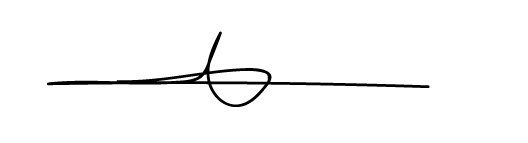
Javier Álvarez
Product Management Director

