
Introduction
-
Thank you for trusting our company and buying the new Studio Monitor 4 Hi-Fi. We hope you enjoy the product.
- Before you start using the product, we strongly recommend reading this manual to get used to it.
Care and maintenance
-
Do not expose your Studio Monitor 4 Hi-Fi to humidity or high temperatures.
-
Do not use neither corrosive nor abrasive cleaning products.
-
Do not disassemble the device. All repair works should be carried out exclusively by qualified staff of Energy Sistem Technology, S.A.
- Move the switch on the back of your Studio Monitor 4 Hi-Fi to the off position if you are not going to use the speakers for a long period of time.
Features
General features
-
HDMI ARC CEC port to control speakers using the TV remote (switch on/off the device and adjust the volume).
-
Easy-to-connect TOSLINK optical input to stop any electromagnetic noise from affecting the stream, thus ensuring maximum quality.
-
Bluetooth 5.0 for a stable connection to any smartphone up to 20 metres away.
-
The additional subwoofer output lets you add an active subwoofer to upgrade this model from a 2.0 to a 2.1 system.
-
MDF (medium-density fibreboard) casing to reduce distortion and minimise acoustic resonance.
- Remote control to select all functions.
Technical specifications
Audio
- Sound system: 2.0 stereo system
- Power: 50 W RMS , 80 W max
- 2 tweeters: 1.5 inches
- 2 full-range speakers: 4 inches
- Rear bass reflex
- Frequency response: 50 Hz ~ 18 kHz
- Signal/Noise ratio: > 80 dB
- Built-in DSP
- Bass and treble control
- MDF wooden casing
Bluetooth connectivity
- Bluetooth 5.0, class II
- Compatible codec: SBC
- Frequency band: 2.4 GHz
- Maximum output power: < 20.00 dBm
- Compatible Bluetooth profiles: A2DP
- Up to 20 m distance range
Audio inputs
- Digital inputs: Optical SPDIF Toslink (PCM) and HDMI ARC CEC
- 2 analogue stereo RCA inputs
Audio output
- Analogue RCA output for active subwoofer (20 Hz ~ 200 Hz)
USB player
- Reads files from USB sticks (up to 128 GB)
- Supported formats: MP3 / WAV
- Supported file system: FAT32 / exFAT
- Folder skip function
Power requirements
- AC/DC power adapter: 100~240 V, 50/60 Hz
- Device adapter: 19 V, 1.89 A DC
- Plug for electric socket: EU plug / USA plug
- Power cable length: 200 cm
- Power consumption at medium volume: 3 Wh
- Power consumption at maximum volume: 12 Wh
Other features
- Remote control with up to 10 metres range
- Removable fabric front grill
- Auto power off function
Product content
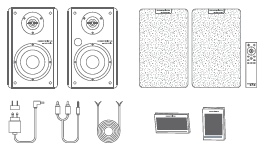
- Studio Monitor 4 Hi-Fi
- Remote control
- Two AAA batteries
- RCA to 3.5 mm mini jack cable
- Audio cable to connect the Left and Right speakers
- AC/DC power adapter
General overview
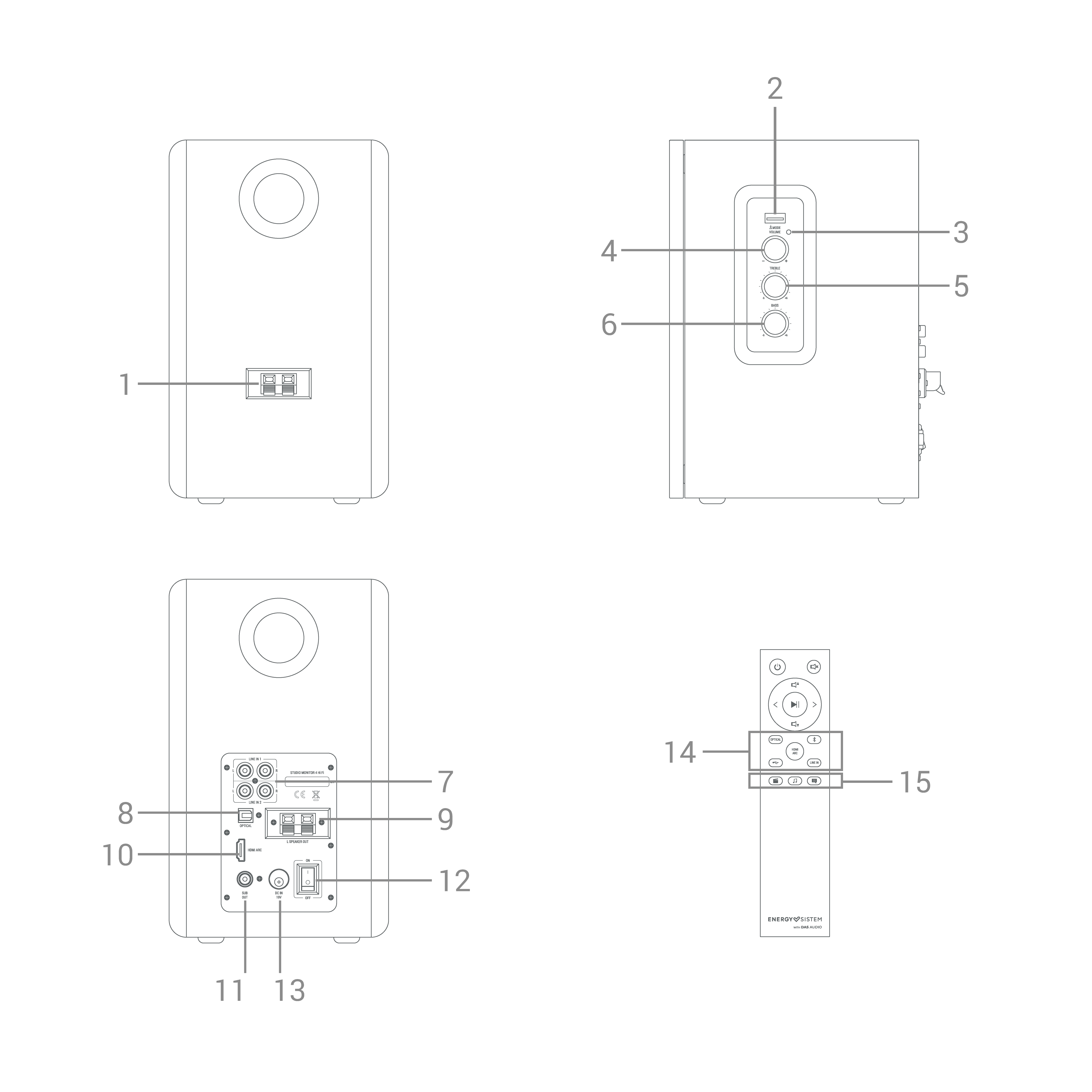
1. Left speaker input 2. USB playback port 3. LED indicator 4. On/Off, playback modes and volume 5. Treble control 6. Bass control 7. First and second RCA inputs |
8. Optical input 9. Left speaker output 10. HDMI ARC input 11. RCA output for active subwoofer 12. ON/OFF switch 13. DC power jack 14. Playback mode shortcut buttons 15. EQ buttons |
Installation
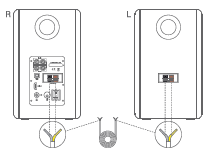
First plug the provided cable (for connecting the Left and Right speakers) into both speakers'connections noting the colours. The copper red connector must be plugged into the speaker's red connection and the silver connector into the black connection.
Note: We recommend leaving a minimum distance of 5 cm between the speakers' bass reflex and the wall for sufficient ventilation.
Switching on and off the device
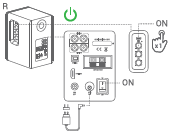
First plug the power adapter into the speaker DC power jack (13).
To switch on the device, move the ON/OFF switch (12) to the ON position and press On/Off, playback modes and volume (4). You can also press the red button on the remote control. You will see the LED indicator (3) of the playback mode change colour.
Press and hold On/Off, playback modes and volume (4) on the speaker or remote control for 2 seconds to switch off the device. At this point the speaker enters standby mode, displaying a red light. To switch it off completely, move the ON/OFF switch (12) to the OFF position.
Playback control

To select the playback mode, press On/Off, playback modes and volume (4) until you find the preferred input channel to play the audio signal. Take a look at the colours of the LED indicator (3) to identify the different playback modes: HDMI ARC (green), Bluetooth (blue), RCA 1 (light blue), RCA 2 (yellow), USB (violet), optical (white). You can also press the Playback mode shortcut buttons (14) on the remote control to select the playback mode.
Press On/Off, playback modes and volume (4) to start, pause or resume playback.
Press On/Off, playback modes and volume (4) to adjust the volume to your liking. You will see the LED indicator (3) blink each time you press the volume button. The light glows when reaching the maximum or minimum volume. You can also adjust the volume using the remote control.
To skip tracks while Bluetooth or USB mode is enabled, press Back or Next on the remote control.
Sound settings
Bass and treble can be adjusted from the side of the right speaker using the knobs marked Treble control (5) and Bass control (6). Each band can be adjusted by +/- 6 dB.
You can also select one of the 3 available EQ modes pressing the EQ buttons (15) on the remote control:
-
Music: represented by the musical note icon. This flat EQ mode is recommended to stream music in high fidelity.
-
Cinema: represented by the clapperboard icon. This audio mode with surround effect is recommended for watching movies on TV. It boosts the bass and makes the sound more spacious.
- Dialogue: represented by a speech bubble. Also recommended when watching movies and TV shows. This mode maintains the surround effect and also gives presence to dialogue by highlighting the frequencies that characterise the human voice.
The selected mode will be stored in the product's memory, and therefore retained when you turn the speakers back on.
HDMI ARC CEC input

Studio Monitor 4 Hi-Fi features an HDMI ARC input (10) on the back to connect it to the television and control the speakers using the TV remote control.
The speakers will sync with the television. This way, they will go off automatically when you turn off the TV, and the same when you turn it on. If you adjust the volume, you will be turning up/down the volume on all connected devices.
Enable the ARC mode on both speakers (green light) and select this mode when adjusting the TV sound settings.
Important: The TV HDMI port has to be an ARC (Audio Return Channel) connection. Make sure the HDMI port on the back of your TV is labelled "ARC". Otherwise the devices will not be compatible.
Note: Depending on the TV model, it will take between 2 and 5 seconds after switching on the TV for the audio signal to reach the speakers.
Toslink optical input (PCM)

Connect any device featuring a digital audio output (TV, amplifier, Hi-Fi player, etc.) to the speaker's optical input using a Toslink SPDIF optical cable. Set the TV in PCM mode (Pulse-Code Modulation). Once you have done this, press On/Off, playback modes and volume (4) on the speaker or remote control to select the corresponding mode. The LED indicator (3) lights up white.
RCA audio input

Studio Monitor 4 Hi-Fi features two RCA inputs, First and second RCA inputs (7), on the back to connect any external device delivering an analogue audio signal (record player, stack system, smartphone, etc.). The first RCA input is indicated by a blue light and the second RCA input by a yellow one.
NOTE -The maximum volume depends on the power of the signal delivered by the source device.
Subwoofer output

Studio Monitor 4 Hi-Fi features an RCA output for active subwoofer (11) on the back to connect an active subwoofer and upgrade your speaker set to a 2.1 system.
This output delivers the filtered audio signal from 20 Hz to 200 Hz with an amplitude level in sync with the speakers.
Adjust sufwoofer gain to the required level and set the crossover frequency to 60 Hz (if your subwoofer allows this option) for a perfect match with your Studio Monitor 4 Hi-Fi.
Bluetooth connection (BT)
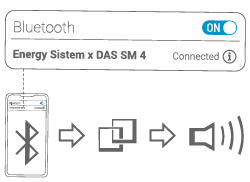
Press On/Off, playback modes and volume (4) until the LED indicator (3) lights up blue to select Bluetooth mode while your Studio Monitor 4 Hi-Fi is on.
Select your Studio Monitor 4 Hi-Fi from the list of Bluetooth devices on your source device (smartphone, tablet, PC, etc.) and press "connect". It appears in the list as "Energy Sistem x DAS SM 4". Both devices will be connected immediately and without codes. You will hear a confirmation sound when they are paired.
At this point you can start playing music on the connected source device. The Bluetooth wireless connection range is up to 20 metres.
Studio Monitor 4 Hi-Fi will pair automatically when you turn it on once again, provided that Bluetooth is enabled on your source device. Press and hold On/Off, playback modes and volume (4) for 2 seconds to disconnect the current device and pair the speakers with a new one.
USB

The speakers play MP3 and WAV files from USB sticks (up to 128 GB). Plug the USB stick into the USB playback port (2). The device plays the contents automatically a few seconds after inserting the storage unit.
If you turn off the Studio Monitor 4 Hi-Fi or select a different playback mode, the product's memory will save the moment where you paused playback. This way, music playback will always resume from the last track you listened to.
Press Play/Pause on your remote control to play or pause the song you are listening to.
Auto power off function
This product features an auto power off function to save energy when you are not using it. The speakers turn off automatically in the following situations:
-
If Bluetooth mode is enabled and the speakers are not synchronised with any source device after 5 minutes in search mode.
- If one hour elapses without the speakers receiving any audio signal, regardless of the selected mode.
Firmware update
NEW firmware available
Date: April 2022
Download it here
FAQ / Troubleshooting
The product does not output sound through the optical input.
-
Make sure you have removed the protective plastic caps from the ends of the optical cable.
- Check in the TV settings that it is configured in PCM (Pulse-Code Modulation) mode.
The product does not output sound through the HDMI connection.
- Make sure the HDMI port of the TV is ARC (Audio Return Channel).
Warranty
You can check the warranty terms here
Declaration of conformity
Issuer's name: Energy Sistem Technology, S.A. - CIF: A53107488
Address: C/ Calpe, 1 - 03509 Finestrat, Alicante (Spain)
Tel: +34 966 830 324
We declare under our sole and exclusive responsibility that the product:
Description: home bookshelf speakers
Brand: Energy Sistem
Model: Studio Monitor 4 Hi-Fi
Manufacturer: Energy Sistem Technology, S.A.
Manufacturing country: China
referred to in this declaration complies with the essential norms and standards
EN 62368-1:2014+A11:2017
EN 62479:2012
EN 301 489-1 V2.2.3 (2019-11)
EN 301 489-17 V3.2.2 (2019-12)
EN 300 328 V2.2.2 (2019-07)
in conformity with the provisions of the Directive 2014/53/EU of the European Parliament and of the Council of 16th April 2014.
Finestrat, 1st November 2021
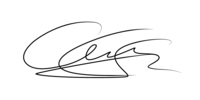
Miguel Ángel Aragüez García
Innovation and Technology Director

