
Thank you for trusting us and purchasing your new headphones. We hope you enjoy them. Before you start enjoying them, we suggest you read this guide to familiarize yourself with them.
Care and maintenance
- Do not expose your earphones to shock, dust, humidity or high temperatures.
- Do not use corrosive or abrasive cleaning products.
- Do not disassemble the device. Any manipulation must be done exclusively by qualified Energy Sistem Technology, S.A. personnel.
- Avoid pulling and bending the cables to extend the life of your headphones.
Note: We recommend that you try the product with the different sizes of ear cushions included to choose the ones that best fit your ear since using ear cushions that do not fit properly may affect the perceived sound quality.
Warnings and cautions
Hearing loss
Listening to music at high volume can cause permanent hearing damage. To avoid hearing damage we recommend:
- Do not listen to music at high volume for prolonged periods of time.
- Turn down the volume of the playing device before putting on headphones, gradually increase the volume until you reach a comfortable, moderate listening level.
Safety
For safety reasons and in order to avoid possible accidents we recommend:
- Do not use the headphones while driving or performing other activity that requires special attention.
- Keep the product, packaging and accessories out of reach of children and pets to avoid accidents and risk of suffocation.
Overview
- Get the most out of your smartphone with the Type-C connection.
- HD sound thanks to its integrated digital audio converter (DAC).
- All the functions of volume and playback of your music from its 3-button controller.
- Answer your calls in the easiest way with a single click on the microphone integrated in the cable.
- Carrying case to carry them comfortably and avoid scratches.
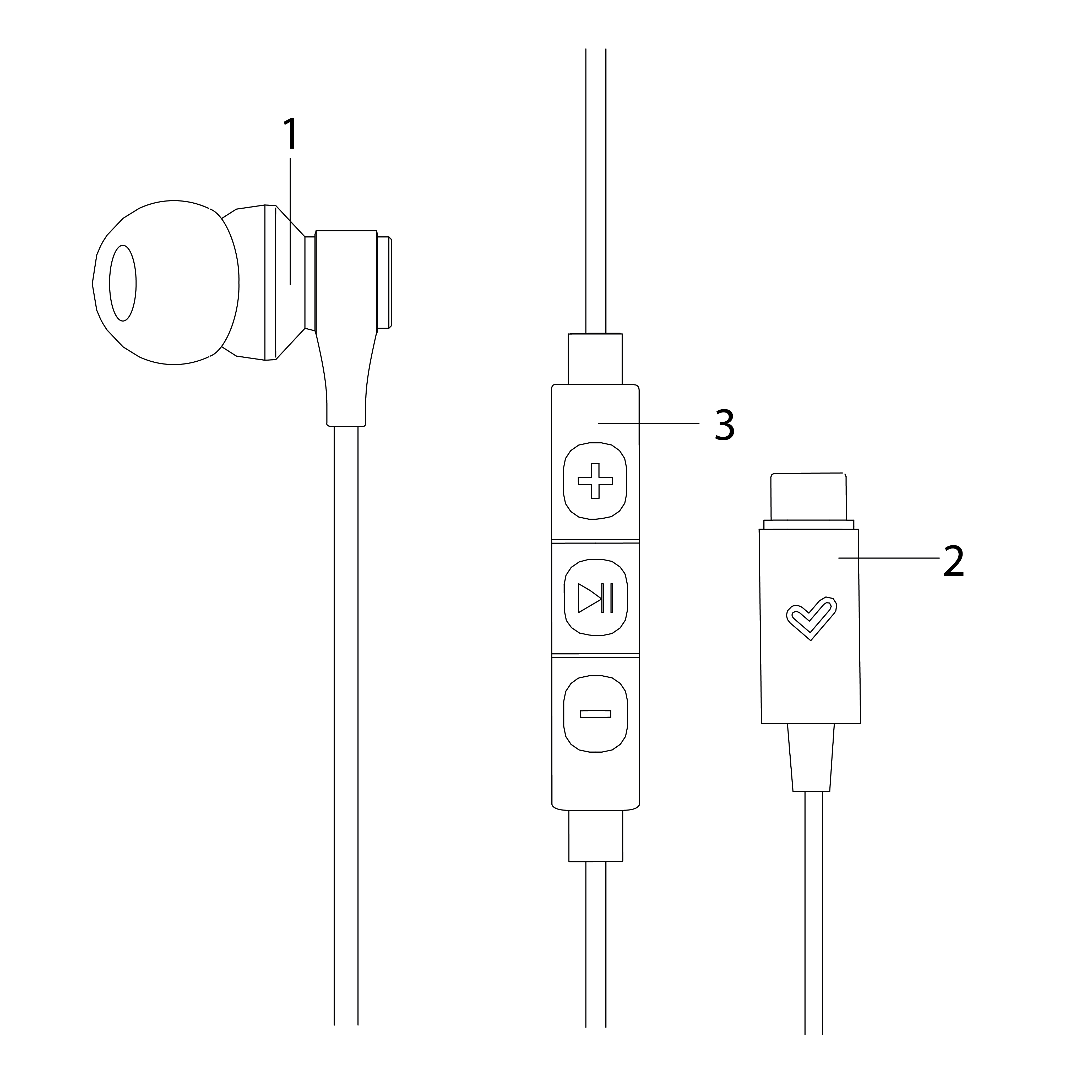
- Earphone
- Type C connector
- Controller
Operation
Connect your headphones to your player device via the Type C connector (2).
Playback mode
Turn the volume up and down from the Controller (3) integrated in the cable, without the need to resort to your phone.
Press the play/pause button on the Controller (3) to pause and/or resume the song. Press the play/pause button twice in succession to advance the song.
Call control
With the headset connected to the phone you can control your calls from the headset itself.
Answering a call
To answer a call press the play/pause button on the controller (3) once.
Ending a call
To end a call, press and hold the play/pause button on the controller (3) for approximately 2 seconds.
Rejecting a call
To reject a call press and hold the play/pause button on the controller (3) for approximately 2 seconds.
*Controls may vary depending on the configuration of the player device.
Voice assistant
To activate the voice assistant, press and hold the play/pause button on the Controller (3) for 2 seconds and you can use the voice assistant.
Silicone pads
The product comes with a pack of 3 sizes of pads. Small, medium and large. We recommend that you try the product with the different sizes of ear tips included to choose the ones that best fit your ear as using ear tips that do not fit properly may influence the perceived sound quality, especially in the low frequencies (bass).
In the following video you can see how to change them easily: Video - How to change the silicone ear tips
Warranty
You can check the warranty conditions here:
https://www.energysistem.com/terms-warranty
