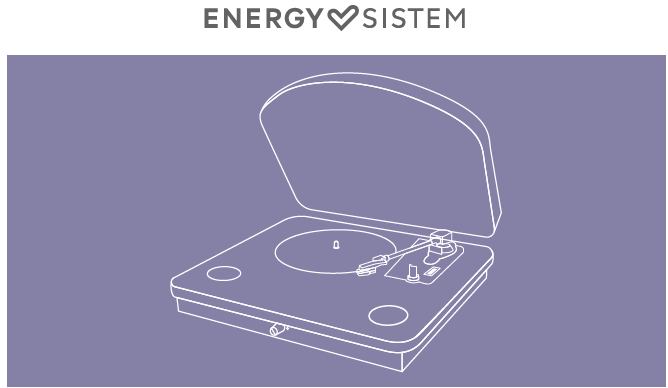
Thank you for trusting us and purchasing your new Blackspin / Whitespin Turntable. We hope you enjoy it.
Quick start guide
Consult the quick guide by clicking here.
Frequently Asked Questions (FAQ)
-
How can I jump between folders of the contents of the USB memory?
When you are listening to music from the external USB memory you can jump between folders by pressing the forward or back buttons twice. -
How can I pair an external Bluetooth speaker?
Press the MODE button 3 times. The main light will start flashing blue. Now turn on your Bluetooth speaker and put it in pairing mode. The connection will be made automatically. -
How can I digitalize my vinyl on a USB pendrive?
Press and hold the REC MODE button for 2 seconds. You will hear a beep indicating that recording has started. If you press and hold the same button again, a double beep will sound indicating that recording has stopped. -
In what format are vinyl digitizations made?
The files created on the USB Pendrive are MP3 format with a bitrate of 128Kbps - If the music on the album ends, recording I'm making stops? Yes, recording stops automatically if the disc stops spinning
Tech Specs
AUDIO
- Frequency response: 20 Hz ~ 20 kHz
- Speaker diameter: 60 mm
- Maximum power: 10 W
- Type: dynamic
CONNECTIVITY
- Bluetooth version 5.4, class 2
- Supported audio codecs: SBC
- Working frequency: 2.4 GHz
- Maximum signal power: < 20.00 dBm
- Supports Bluetooth HSP / A2DP / AVRCP profiles
- Up to 20 meters range
VINYL PLAYER
- Interchangeable needles
- Autostop function
- Spin speed 33/45/78rpm
EXTERNAL MEMORY PLAYER
- External memory player: Yes
- Folder Pass: Yes
- Supported file system: exFAT / FAT / FAT32
- Ext. Mem - Capacity: 128 GB
- Compatible audio formats: MP3 / WAV
POWER
- Power: DC 5V/1A
- Connector to home network: EU plug
- Cable length: 120cm
OTHERS
- Recording function
- Felt Pad Protection
- Bluetooth OUT function
- Extra Stylus
- RCA output
Safety and maintenance
- Do not expose the device to shock, dust, moisture or high temperatures.
- Do not apply corrosive or abrasive cleaning agents to the device.
- Do not disassemble the device. Any repair must be carried out exclusively by qualified Energy Sistem Technology, S.A. personnel.
- Be sure to keep the device switched off when not in use.
- Keep the device and its packaging out of the reach of children and pets to avoid possible accidents.
- Do not use the device while driving a vehicle.
Prevention of hearing loss
Listening to music at high volume levels for long periods of time can cause permanent hearing damage. To avoid hearing damage, we recommend turning down the volume of the player before starting music playback and then gradually increasing the volume to a comfortable, moderate listening level.
Warranty
You can check the warranty conditions here.
